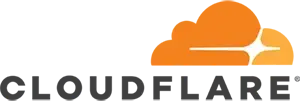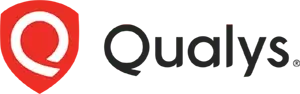Unloader One X is a medical device with biomechanical properties that are clinically proven to provide pain relief and functional improvements to people suffering from unicompartmental OA of the knee and degenerative meniscal tears.
The Unloader One X builds on decades of patient and practitioner experience and is designed with ease of use and effortless wear in mind.
Take Control of Osteoarthritis Knee Pain: Clinically proven to improve mobility by providing relief from knee osteoarthritis pain, the Unloader One X knee brace for osteoarthritis is your companion for everyday activities and adventures. From gardening to playing with grandchildren and pickleball to evening strolls, Unloader One X provides reliable relief and support for the things you love – because living with knee pain shouldn’t be the new normal.
More Information:
The Unloader One X offloading knee brace's patented 3-Point Leverage System “unloads” the pressure from your affected knee compartment, resulting in a reduction of knee osteoarthritis pain.
Unloader knee braces for osteoarthritis unload the affected, painful side of the knee using a 3-Point Leverage System. The thigh and calf shells account for two points of leverage, while the Dynamic Force System™ (DFS) straps provide the third. This system “unloads” the pressure from the affected area, providing a clinically proven reduction in OA knee pain.
Unloader One X knee brace for osteoarthritis features a lightweight, low-profile design, which is barely noticeable and fits discreetly under clothing. SmartDosing® dials provide you with simple, single-hand control for on-the-fly adjustability, helping you better manage knee osteoarthritis pain.
Unloader One X improves mobility by providing pain relief from knee osteoarthritis and degenerative meniscal tears.
It features Össur's unique patented and clinically proven 3-point Leverage System that generates unicompartmental unloading of the knee joint.
Please see below for sizing info:
Calf Circumference Leg Length
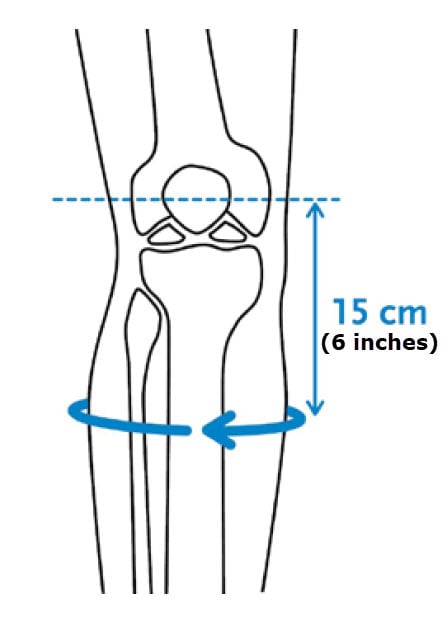
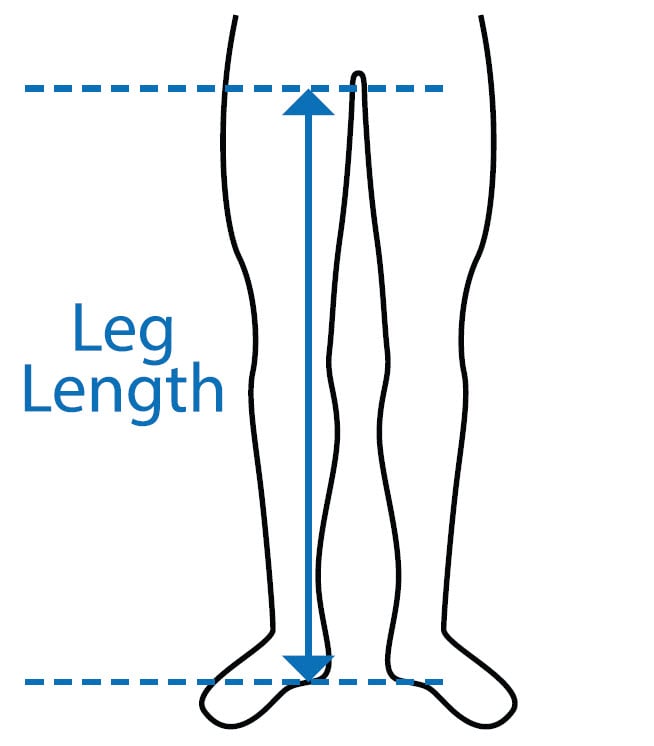
Key features:
- 3-Point Leverage System consisting of two Dynamic Force System (DFS) Straps, rigid shells, and a single upright hinge contributes to unicompartmental unloading of the knee joint.
- The unloading is effective only when needed, with no condyle pressure during the sitting or swing phase.
- A slender perforated frame with soft edges, contours easily to individual anatomies, and remains discreet whether worn over or under clothing.
- Skin-friendly liners and pads as well as a smooth inner surface of shells reduce the probability of pressure points.
- The gastroc strap is positioned over the thickest part of the calf to help prevent migration.
- Tool-free SmartDosing® dials enable the patient to be in control of their pain level by fine-tuning the strap tension.
- Color coded touchpoints and Quick-Fit buckles increase user-friendliness.
- Alignment guide on the hinge facilitates the correct positioning of the leg.
- Entire brace is machine washable (washbag included with product).
- Easily adaptable to individual needs and anatomical shapes.
- Field serviceable.
Indications:
- Open upper and lower Quick Fit buckle. Height positioning: Align Össur logo on the hinge with upper edge of knee cap. Side positioning: Front edge of hinge cap should be at midline of leg.
- Ask user to sit down and extend leg while positioning the brace. The Quick Fit buckles and corresponding keyholes are color matched. Place lower buckle button into calf shell keyhole (blue) and use the palm of the hand to snap the buckle closed. Position calf strap above widest part of gastroc, fold strap at appropriate length into alligator clip and fasten strap so that it keeps brace securely and correctly positioned on leg.
- Place upper buckle button into thigh shell keyhole (yellow) and use the palm of the hand to snap the buckle closed. Adjust thigh strap to appropriate length by tensioning around leg and folding into alligator clip.
- With both SmartDosing dials at lowest setting, adjust the upper DFS strap length until it sits firmly against the leg, and then fold it into alligator clip. At this point, user should not experience any tension or unloading. Adjust the lower DFS strap in the same way.
- Ask user to bend knee with the foot flat on the floor.
- Turn upper and lower SmartDosing dials clockwise until indicators are in the middle slot.
- Have user stand up and take a few steps to verify correct positioning of the brace and tightness of the straps.
- Determine optimal DFS strap tension based on user’s pain relief feedback.
- If user requires more or less tension with indicator at mid setting, adjust the length of the DFS straps accordingly.
- Aim for final SmartDosing setting at middle indicator slot since this will give user ability to adjust dosing during daily life activities.
- When final fit has been confirmed, trim the straps to the appropriate length starting with the calf strap so that brace sits correctly on leg while trimming other straps.
- With user in standing position, insert fingers into popliteal pad openings and move to an ideal position in popliteal area.
- Ask user to sit with knee flexed and foot flat on floor.
- Open both upper and lower buckles.
- Pull buckle buttons out of keyholes.
- Regular practitioner supervision is recommended for users with peripheral vascular disease, neuropathy, and sensitive skin.
- Care should be taken not to overtighten the brace.
- For first time users, it is recommended to gradually increase usage time while building up tolerance to the brace.
- Make sure the brace fits properly to minimize the possibility of skin irritation.
- Unloader One X is a field adaptable knee brace. Adjustments to fit individual patient requirements should only be performed by an orthotist or qualified practitioner.
- The brace can only achieve effective pain relief if fitted properly.
- This device has been designed and tested based on single patient usage.
- Do not use for multiple patients.
- If any problems occur with the use of this product, a medical professional should be contacted.
Cleaning Of Ossur Unloader OneX
- Insert entire brace into designated washbag, without removing pads or straps.
- Machine wash using a gentle wash cycle.
- Wash with a gentle detergent.
Disposing Unloader Knee Brace
- All components of the product and packaging should be disposed of in accordance with respective national environmental regulations.
- Users should contact their local governmental office for information on how these items can be disposed of in an environmentally sound manner.
Warnings
- Avoid contact with chlorinated water or salt water. In case of contact, rinse well with tap water.
- Do not wash using bleach as this will affect durability and may cause skin irritation.
- Do not wash using fabric softener.
- Do not tumble dry.
Download Brochure
Download Instructions
Cura360 Return Policy
Most products featured on Cura360.com can be returned within 30 days of purchase depending upon the manufacturer’s return policy.
For specific return information or authorization, please contact Cura360's Customer Service Department at [email protected] or call 833-207-3433 for authorization. Returns cannot be processed without contacting Cura360 first, and some items are non-returnable when opened due to health risks.
Generally, you can expect a credit or refund, less a restocking and handling fee, in the same form of payment originally used for your purchase. Credits will be issued within 30 days of the manufacturer receiving your returned product back complete and in good, unused condition in original packaging, and them issuing Cura360 an approval. You will be refunded the purchase price, less the Restocking Fee & applicable shipping fees. You are responsible for the return label and shipping costs.
- Restocking Fees range based on the Manufacturers policies, typically between 20-30%
- All returns MUST be pre-approved by Cura360
- If a return is not received by the carrier within 15 days after the request has been approved, we will consider the item as not returned and a refund will not be processed
- Shipping costs are not reimbursable
- Returns due to damage or defect must be reported as soon as possible and pictures may be required
IMPORTANT If there is significant visible damage to the packaging upon receipt, request that the driver note the damage and request a claim be filed with the carrier for damage. You should also immediately contact Cura360 Customer Service at customerservice@cura360.
Össur warrants to the original purchaser that this product is free from defects in materials and workmanship. This warranty does not apply if this product (1) was not purchased from Össur or its authorized dealer, (2) has been altered in a way, or (3) has not been used in accordance with Össur’s Instructions for Use (IFU). This Limited Warranty does not cover damage due to accidents, neglect, misuse, or operation beyond capacity, parts damaged by improper installation, substitution or parts not approved by Össur, or any other alteration or repair by others that, in Össur’s judgment, materially or adversely affects the product or part.
The duration of this Limited Warranty varies by product, but is effective from the date of delivery to the purchaser. Össur’s sole obligation under this Limited Warranty is to either repair or replace the product at no charge, or to credit purchaser’s account for the value of the defective product at Össur’s sole discretion.
Use of this product is not a guarantee against injury.
User should consult with his/her health care provider immediately if user experiences any kind of adverse medical reaction following use of this product. User should consult with his/her health care professional with any questions as to how this product applies to user’s specific medical condition. If user does not agree to the above conditions, he/she should contact his/her health care professional before using this product.
Össur disclaims and excludes any other express or implied warranties not set forth in this Limited Warranty, including but not limited to warranties of merchantability or fitness for a particular purpose. This Limited Warranty excludes liability for any personal injury, property damage, or special, incidental, or consequential damages arising out of, related, or incident to use the product, even if Össur has been advised of the possibility of such potential loss or damage, unless state law otherwise precludes this exclusion.
Custom Knee Braces
Frame & hinges: lifetime of the original patient
Soft goods, liners, straps: 6 months
Reviews
Best OA knee Brace
Good Brace improved mobility
You have 2 choices for this product. Please see below for more option details.
You have 2 choices for this product. Please see below for more option details.
- local_shipping Free shipping, arrives by Thursday, February 27
- local_post_office Shipping options: 3-5 Days
Safe Checkout:
More Information:
The Unloader One X offloading knee brace's patented 3-Point Leverage System “unloads” the pressure from your affected knee compartment, resulting in a reduction of knee osteoarthritis pain.
Unloader knee braces for osteoarthritis unload the affected, painful side of the knee using a 3-Point Leverage System. The thigh and calf shells account for two points of leverage, while the Dynamic Force System™ (DFS) straps provide the third. This system “unloads” the pressure from the affected area, providing a clinically proven reduction in OA knee pain.
Unloader One X knee brace for osteoarthritis features a lightweight, low-profile design, which is barely noticeable and fits discreetly under clothing. SmartDosing® dials provide you with simple, single-hand control for on-the-fly adjustability, helping you better manage knee osteoarthritis pain.
Unloader One X improves mobility by providing pain relief from knee osteoarthritis and degenerative meniscal tears.
It features Össur's unique patented and clinically proven 3-point Leverage System that generates unicompartmental unloading of the knee joint.
Please see below for sizing info:
Calf Circumference Leg Length
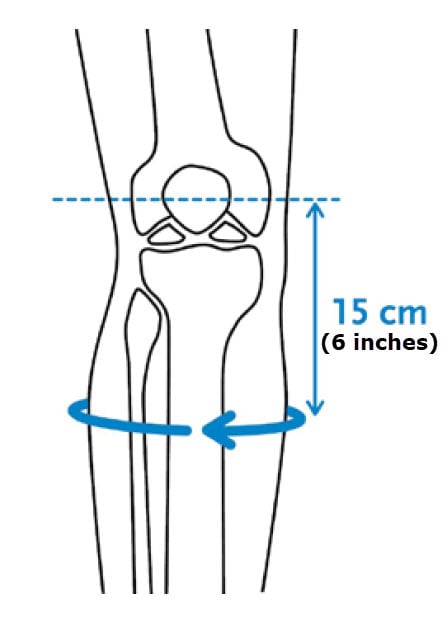
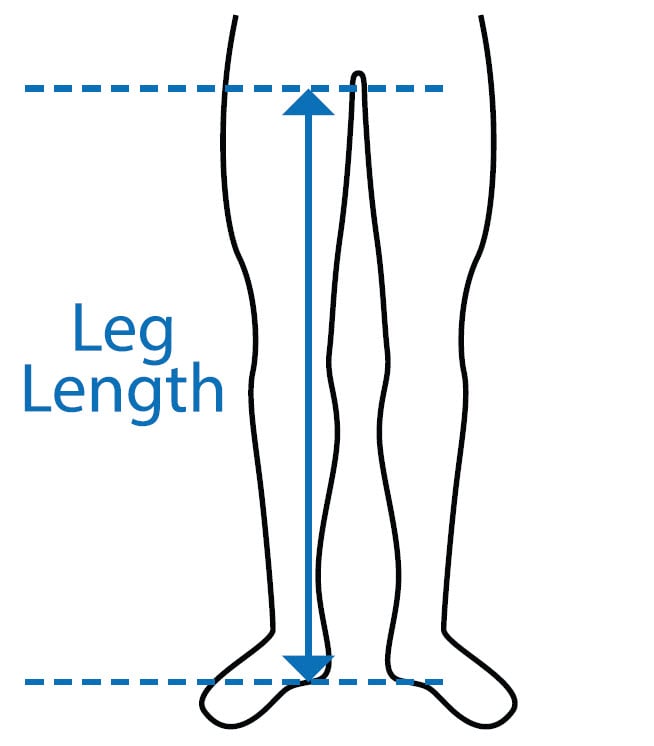
Key features:
- 3-Point Leverage System consisting of two Dynamic Force System (DFS) Straps, rigid shells, and a single upright hinge contributes to unicompartmental unloading of the knee joint.
- The unloading is effective only when needed, with no condyle pressure during the sitting or swing phase.
- A slender perforated frame with soft edges, contours easily to individual anatomies, and remains discreet whether worn over or under clothing.
- Skin-friendly liners and pads as well as a smooth inner surface of shells reduce the probability of pressure points.
- The gastroc strap is positioned over the thickest part of the calf to help prevent migration.
- Tool-free SmartDosing® dials enable the patient to be in control of their pain level by fine-tuning the strap tension.
- Color coded touchpoints and Quick-Fit buckles increase user-friendliness.
- Alignment guide on the hinge facilitates the correct positioning of the leg.
- Entire brace is machine washable (washbag included with product).
- Easily adaptable to individual needs and anatomical shapes.
- Field serviceable.
Indications:
- Open upper and lower Quick Fit buckle. Height positioning: Align Össur logo on the hinge with upper edge of knee cap. Side positioning: Front edge of hinge cap should be at midline of leg.
- Ask user to sit down and extend leg while positioning the brace. The Quick Fit buckles and corresponding keyholes are color matched. Place lower buckle button into calf shell keyhole (blue) and use the palm of the hand to snap the buckle closed. Position calf strap above widest part of gastroc, fold strap at appropriate length into alligator clip and fasten strap so that it keeps brace securely and correctly positioned on leg.
- Place upper buckle button into thigh shell keyhole (yellow) and use the palm of the hand to snap the buckle closed. Adjust thigh strap to appropriate length by tensioning around leg and folding into alligator clip.
- With both SmartDosing dials at lowest setting, adjust the upper DFS strap length until it sits firmly against the leg, and then fold it into alligator clip. At this point, user should not experience any tension or unloading. Adjust the lower DFS strap in the same way.
- Ask user to bend knee with the foot flat on the floor.
- Turn upper and lower SmartDosing dials clockwise until indicators are in the middle slot.
- Have user stand up and take a few steps to verify correct positioning of the brace and tightness of the straps.
- Determine optimal DFS strap tension based on user’s pain relief feedback.
- If user requires more or less tension with indicator at mid setting, adjust the length of the DFS straps accordingly.
- Aim for final SmartDosing setting at middle indicator slot since this will give user ability to adjust dosing during daily life activities.
- When final fit has been confirmed, trim the straps to the appropriate length starting with the calf strap so that brace sits correctly on leg while trimming other straps.
- With user in standing position, insert fingers into popliteal pad openings and move to an ideal position in popliteal area.
- Ask user to sit with knee flexed and foot flat on floor.
- Open both upper and lower buckles.
- Pull buckle buttons out of keyholes.
- Regular practitioner supervision is recommended for users with peripheral vascular disease, neuropathy, and sensitive skin.
- Care should be taken not to overtighten the brace.
- For first time users, it is recommended to gradually increase usage time while building up tolerance to the brace.
- Make sure the brace fits properly to minimize the possibility of skin irritation.
- Unloader One X is a field adaptable knee brace. Adjustments to fit individual patient requirements should only be performed by an orthotist or qualified practitioner.
- The brace can only achieve effective pain relief if fitted properly.
- This device has been designed and tested based on single patient usage.
- Do not use for multiple patients.
- If any problems occur with the use of this product, a medical professional should be contacted.
Cleaning Of Ossur Unloader OneX
- Insert entire brace into designated washbag, without removing pads or straps.
- Machine wash using a gentle wash cycle.
- Wash with a gentle detergent.
Disposing Unloader Knee Brace
- All components of the product and packaging should be disposed of in accordance with respective national environmental regulations.
- Users should contact their local governmental office for information on how these items can be disposed of in an environmentally sound manner.
Warnings
- Avoid contact with chlorinated water or salt water. In case of contact, rinse well with tap water.
- Do not wash using bleach as this will affect durability and may cause skin irritation.
- Do not wash using fabric softener.
- Do not tumble dry.
Download Brochure
Download Instructions
Cura360 Return Policy
Most products featured on Cura360.com can be returned within 30 days of purchase depending upon the manufacturer’s return policy.
For specific return information or authorization, please contact Cura360's Customer Service Department at [email protected] or call 833-207-3433 for authorization. Returns cannot be processed without contacting Cura360 first, and some items are non-returnable when opened due to health risks.
Generally, you can expect a credit or refund, less a restocking and handling fee, in the same form of payment originally used for your purchase. Credits will be issued within 30 days of the manufacturer receiving your returned product back complete and in good, unused condition in original packaging, and them issuing Cura360 an approval. You will be refunded the purchase price, less the Restocking Fee & applicable shipping fees. You are responsible for the return label and shipping costs.
- Restocking Fees range based on the Manufacturers policies, typically between 20-30%
- All returns MUST be pre-approved by Cura360
- If a return is not received by the carrier within 15 days after the request has been approved, we will consider the item as not returned and a refund will not be processed
- Shipping costs are not reimbursable
- Returns due to damage or defect must be reported as soon as possible and pictures may be required
IMPORTANT If there is significant visible damage to the packaging upon receipt, request that the driver note the damage and request a claim be filed with the carrier for damage. You should also immediately contact Cura360 Customer Service at customerservice@cura360.
Össur warrants to the original purchaser that this product is free from defects in materials and workmanship. This warranty does not apply if this product (1) was not purchased from Össur or its authorized dealer, (2) has been altered in a way, or (3) has not been used in accordance with Össur’s Instructions for Use (IFU). This Limited Warranty does not cover damage due to accidents, neglect, misuse, or operation beyond capacity, parts damaged by improper installation, substitution or parts not approved by Össur, or any other alteration or repair by others that, in Össur’s judgment, materially or adversely affects the product or part.
The duration of this Limited Warranty varies by product, but is effective from the date of delivery to the purchaser. Össur’s sole obligation under this Limited Warranty is to either repair or replace the product at no charge, or to credit purchaser’s account for the value of the defective product at Össur’s sole discretion.
Use of this product is not a guarantee against injury.
User should consult with his/her health care provider immediately if user experiences any kind of adverse medical reaction following use of this product. User should consult with his/her health care professional with any questions as to how this product applies to user’s specific medical condition. If user does not agree to the above conditions, he/she should contact his/her health care professional before using this product.
Össur disclaims and excludes any other express or implied warranties not set forth in this Limited Warranty, including but not limited to warranties of merchantability or fitness for a particular purpose. This Limited Warranty excludes liability for any personal injury, property damage, or special, incidental, or consequential damages arising out of, related, or incident to use the product, even if Össur has been advised of the possibility of such potential loss or damage, unless state law otherwise precludes this exclusion.
Custom Knee Braces
Frame & hinges: lifetime of the original patient
Soft goods, liners, straps: 6 months