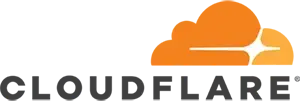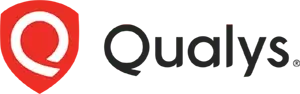Cura360 Subscribe and Save
Cura360 understands the importance of maintaining a consistent supply of your favorite wellness products. That's why they're thrilled to introduce their Subscribe and Save service, designed to make your life easier and ensure you never run out of the essentials.
How Does It Work
Follow these steps to enroll for the Subscribe and Save program:
Step 1: Browse and Select
Start by visiting our Wellness page, where you'll find a diverse range of wellness products, including vitamins, supplements, and skincare essentials. Take your time to explore the different categories and product options available.
Step 2: Choose Your Delivery Schedule
Once you've selected the products you want to subscribe to, it's time to determine your delivery schedule. There are four options: a monthly subscription (30 days), bi monthly, (60 days), three monthly (90 days), or four monthly subscription (120 days). Choose the frequency that suits your needs and aligns with your usage patterns.
Step 3: Sign Up and Save
You'll need to create an account to enroll in the auto order service. During sign-up, you must provide your shipping address and payment information to ensure smooth and timely deliveries. As a thank you for joining, you'll receive a special offer with your first order.
Step 4: Automatic Deliveries
The system will take care of the rest upon completing the sign-up process. You don't have to worry about manually placing orders or remembering to restock.
Step 5: Ongoing Savings
As a valued subscriber, Cura360 wants to reward your loyalty. After your sign-up order, you'll continue to receive a 5% or more discount and above on every subsequent order. These ongoing savings ensure you can maintain your wellness routine without stretching your budget.
Subscription Cancellation
Canceling your subscription is quick and easy. Here's how you can do it:
- Log into your account:If you no longer want to auto subscribe, visit the website and log into your account using your registered credentials. If you can't remember your login information, you can retrieve it via email or reset your password.
- Access your subscription settings:Once you're logged in, navigate to your account settings or subscription management section. Look for the section specifically related to your subscription.
- Locate the cancellation option: Within the subscription management section, you should find the option to cancel or modify your subscription. This will be labeled as "Manage Subscription." Click on that option to proceed.
- Follow the cancellation process: Carefully review the instructions or prompts. It will require you to confirm your cancellation or provide additional details.
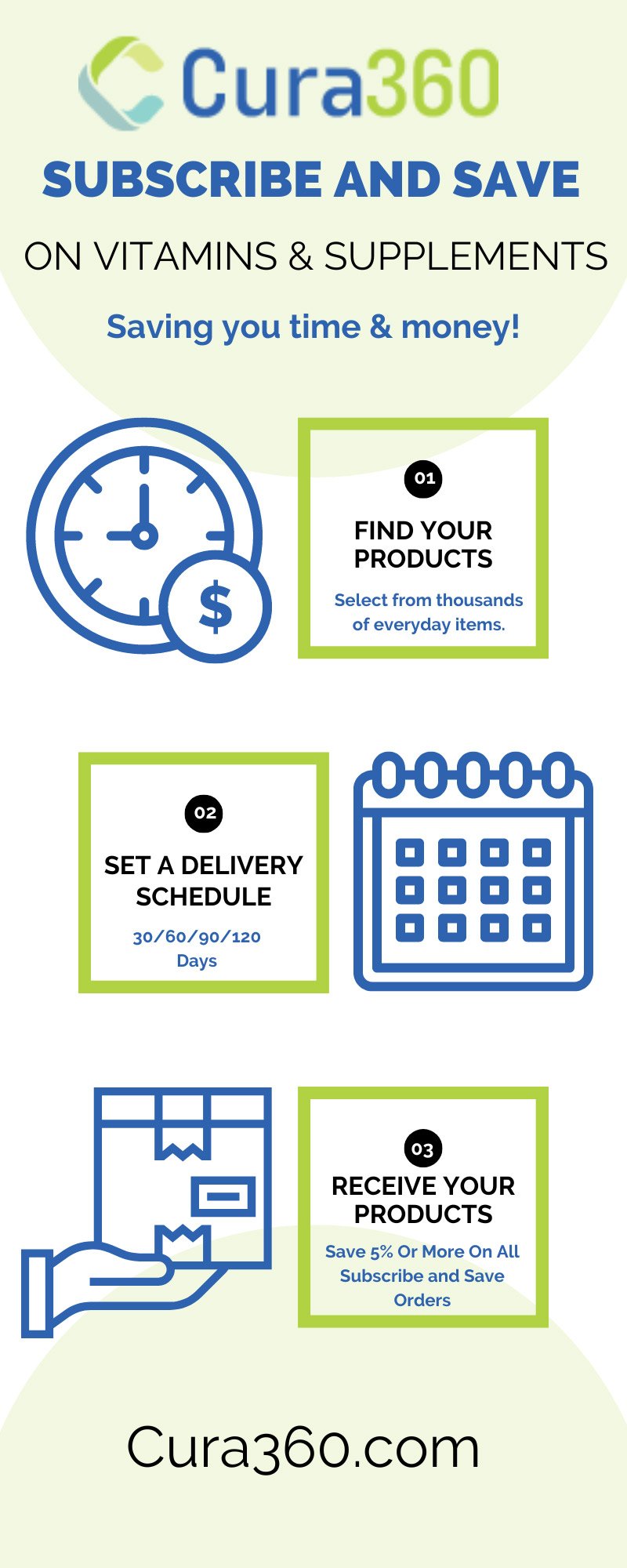
Common FAQs About Subscribe and Save
Cura360's Subscribe and Save service allows you to set up automatic deliveries of your favorite wellness products. Simply select the products you want, choose your preferred delivery schedule (monthly, three monthly, or annual), and they'll take care of the rest. You'll receive your products without the hassle of manually placing orders, ensuring you never run out of essential items.
Cura360 appreciates your loyalty as a subscriber. For this reason, you can save 5% or more and on your orders after the initial sign-up order. The discount will be automatically applied to subsequent shipments, allowing you to enjoy ongoing savings on your wellness products.
If you have enough stock and need to skip your next delivery, you can easily do so. Log into your account and navigate to the subscription management section. Look for the option to modify or skip your delivery. Follow the instructions to skip the upcoming shipment. Remember, you can always reschedule or reactivate your subscription whenever you're ready to receive your products again.
Prices of items within the Subscribe and Save service may occasionally change due to factors like promotions, supplier costs, or market fluctuations. They strive to provide competitive prices and offer value to their customers.